Add local path script
Download script file from URL to icloud/Loon/Script
Fully understand the configuration code in the script file
Take Jingtokyo bean sign-in script as an example
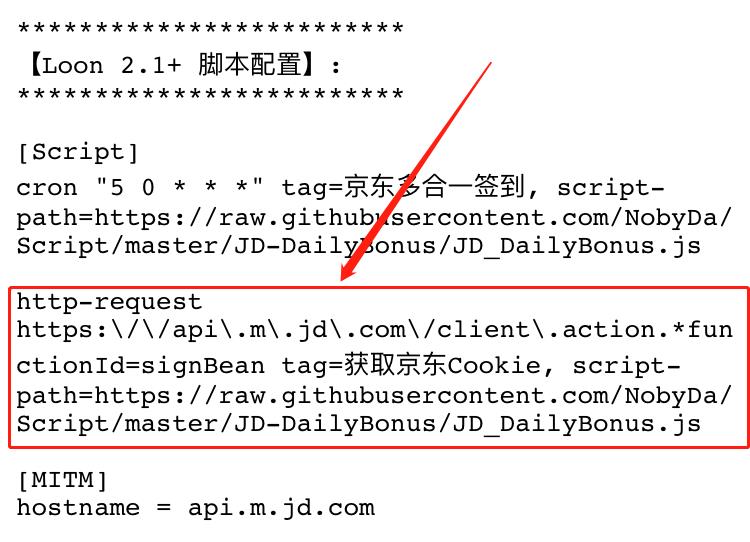
If the user does not understand the three script statement formats, please click here to jump to Getting Started—— How to understand the necessary format of the three script statements Tutorial
Items and locations that users cannot modify by themselves
http-request<===> script typehttps:\/\/api\.m\.jd\.com\/client\.action.*functionId=signBean<===> expression
User can modify the items and fill in the location
Get Jingdong cookie<===> alias
Add script via UI
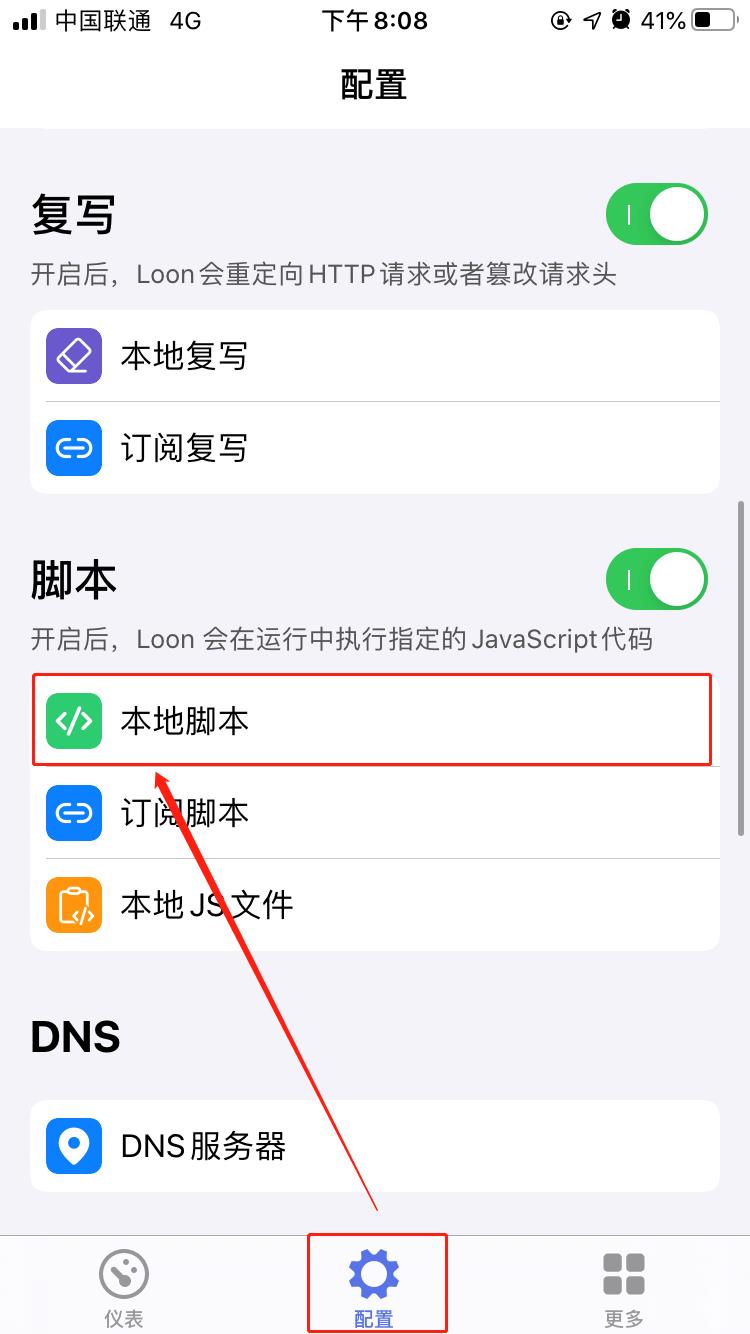

Take adding http-request statement as an example
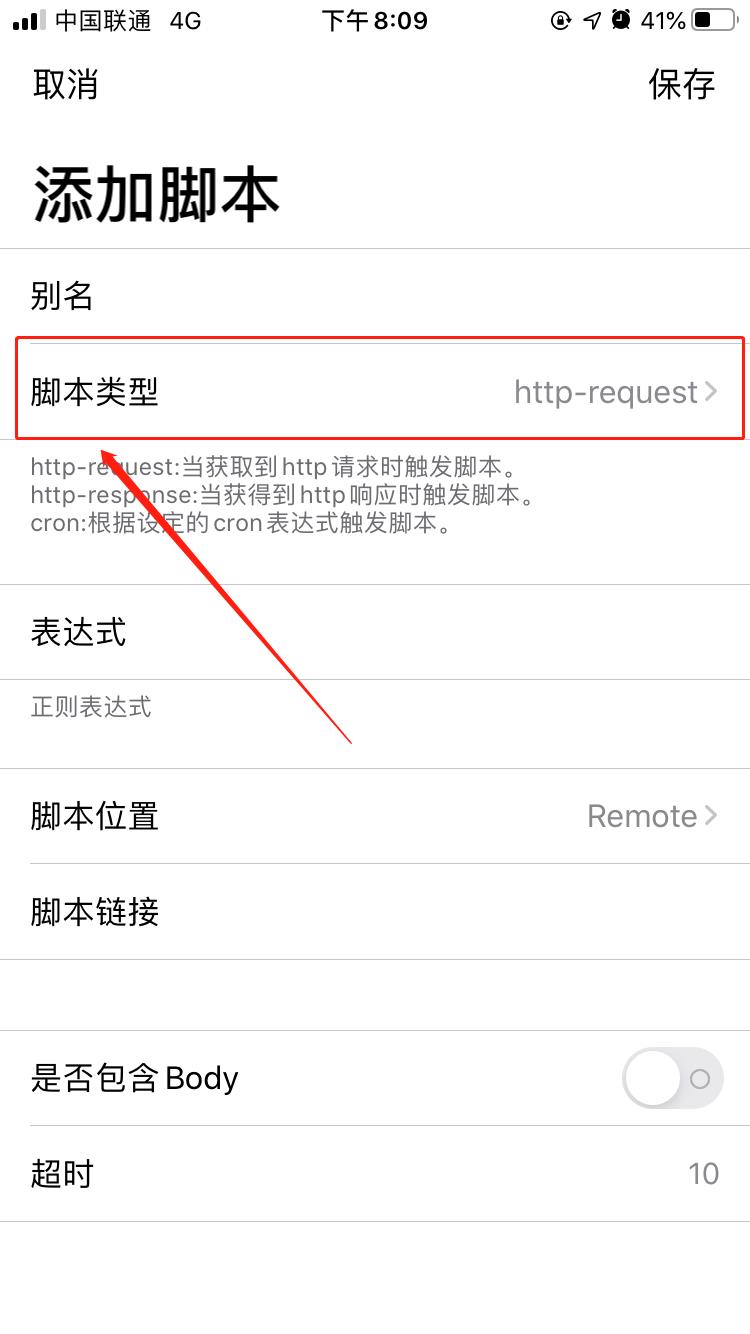
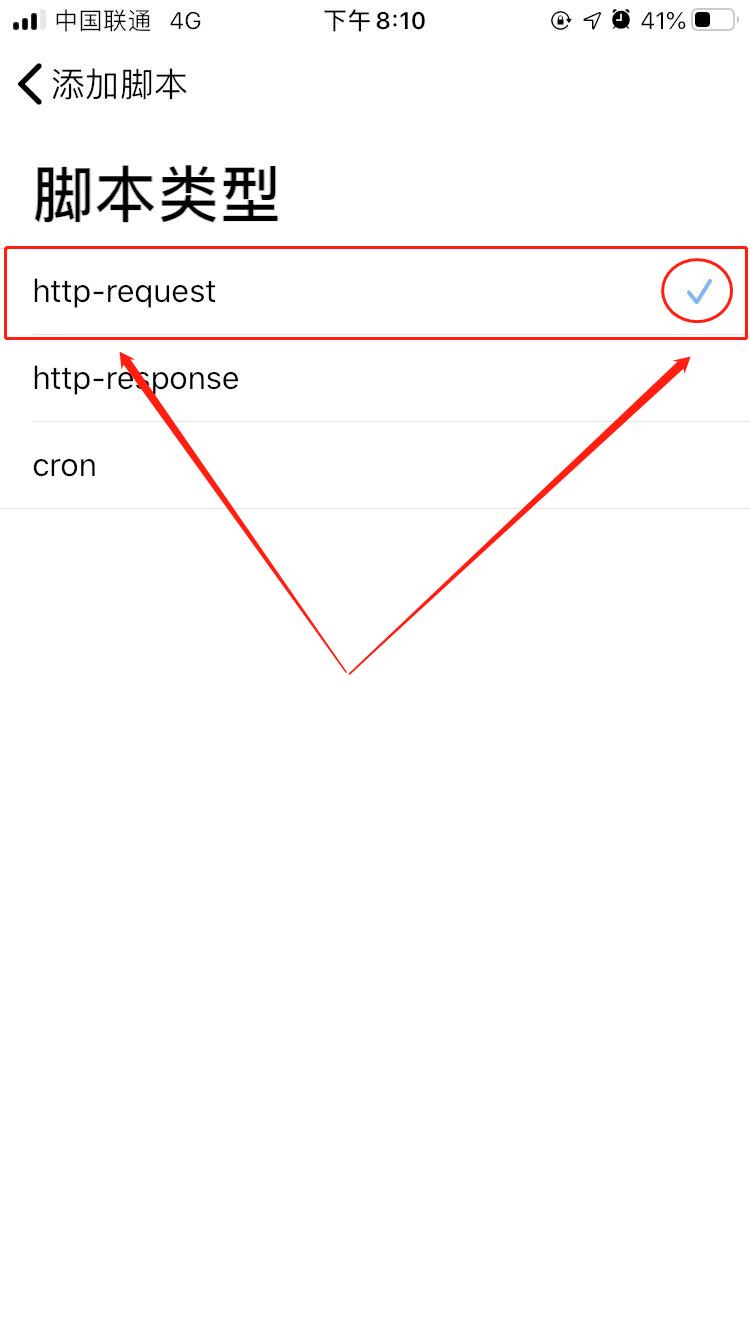
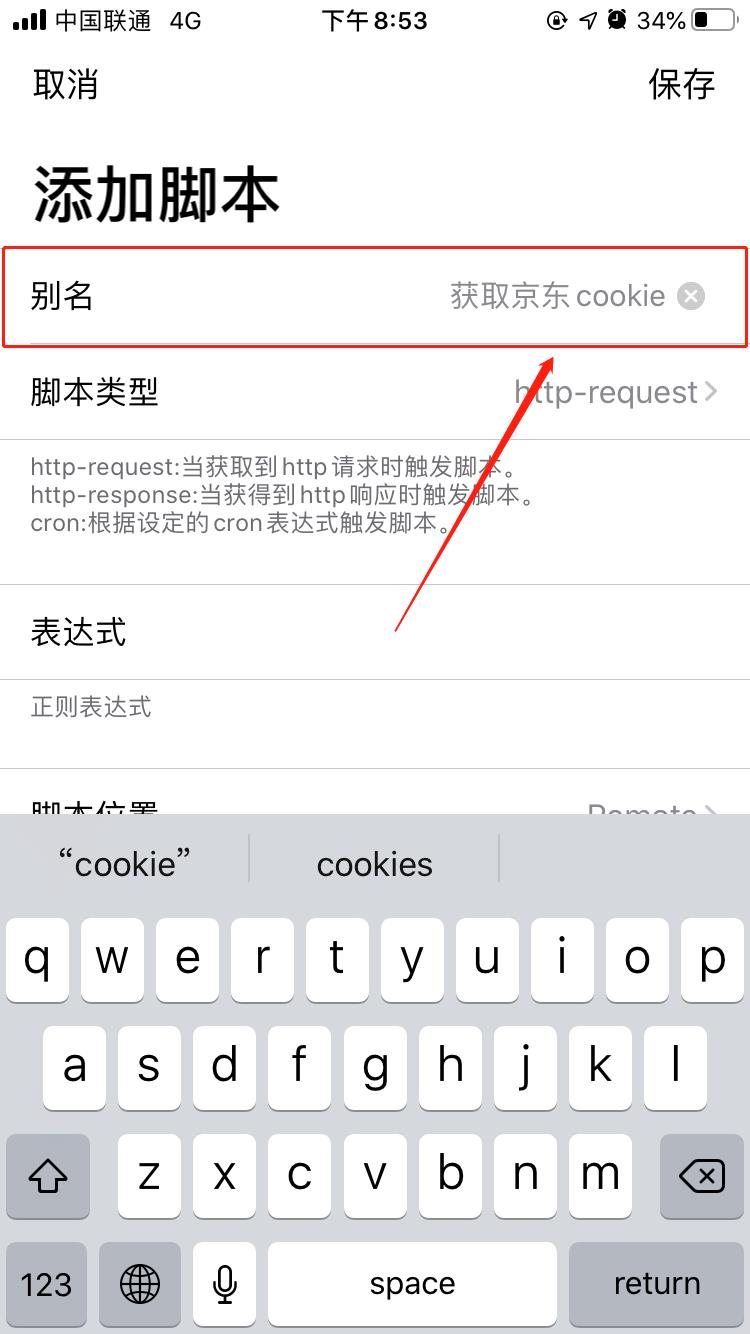
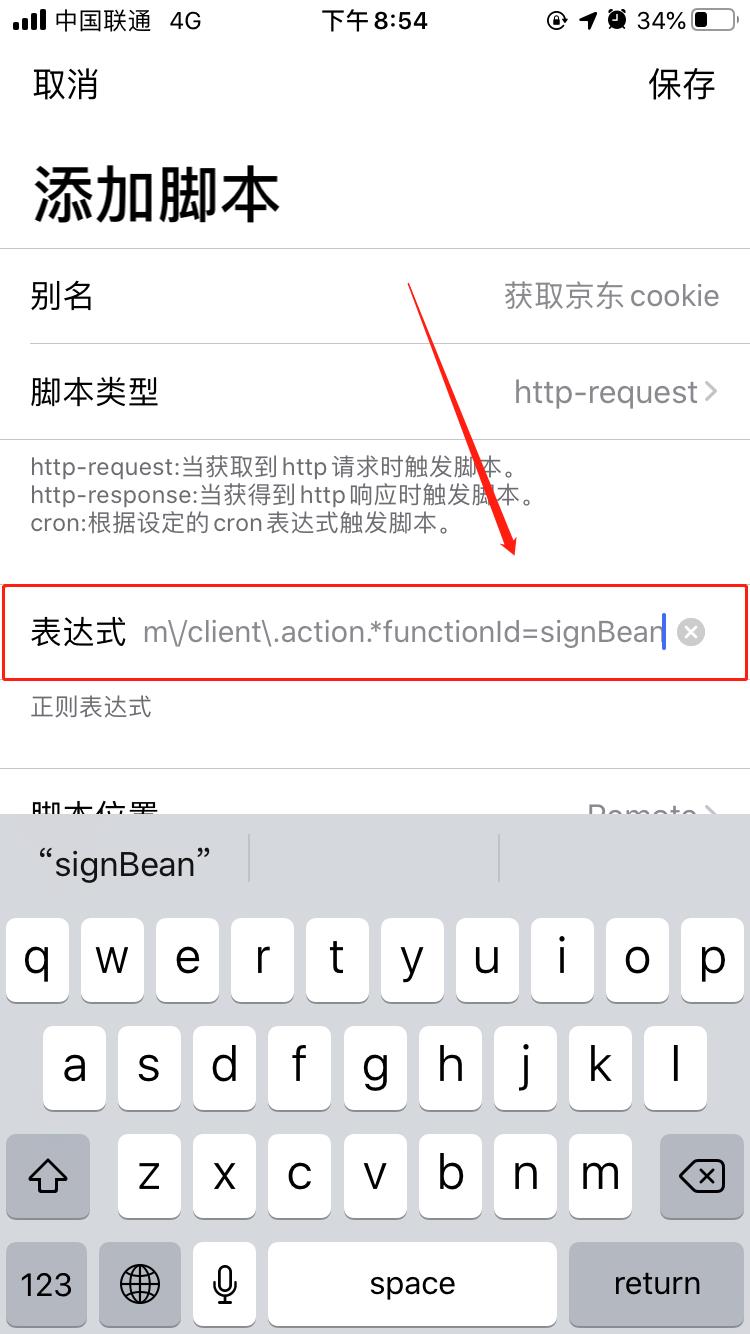

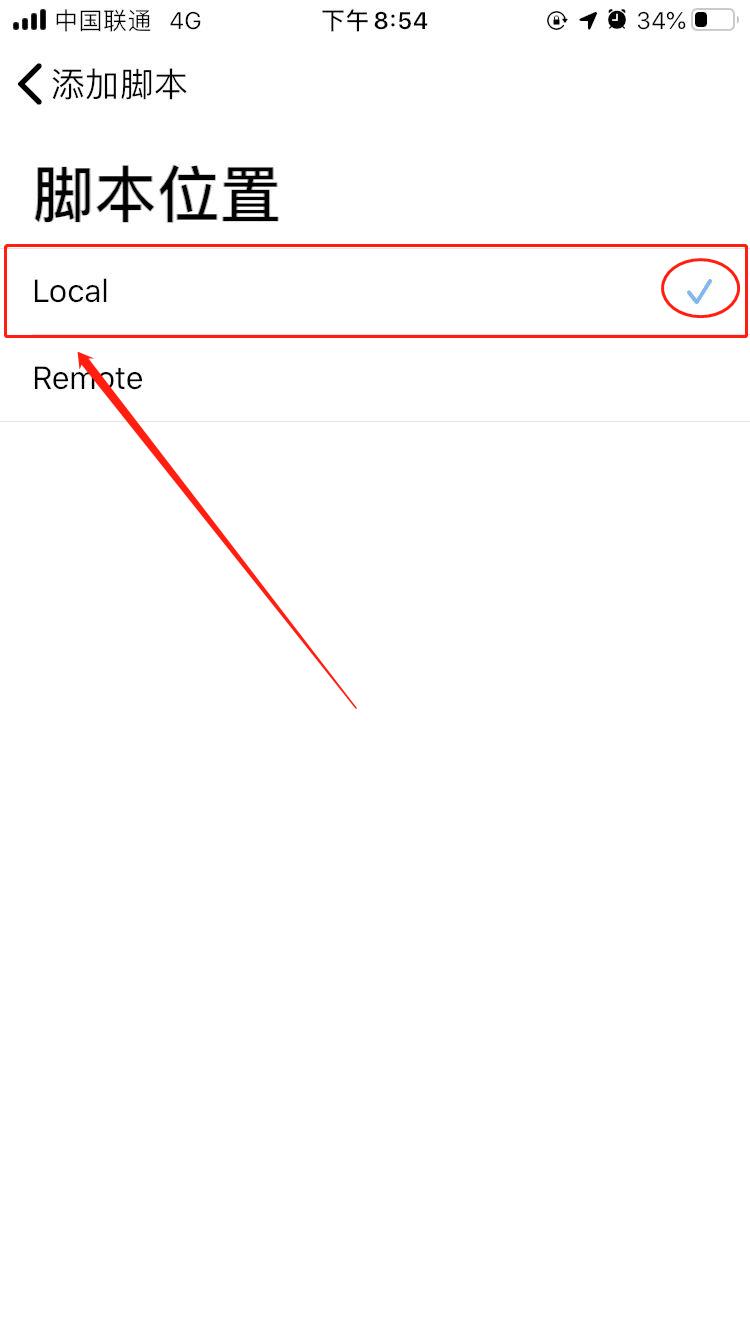

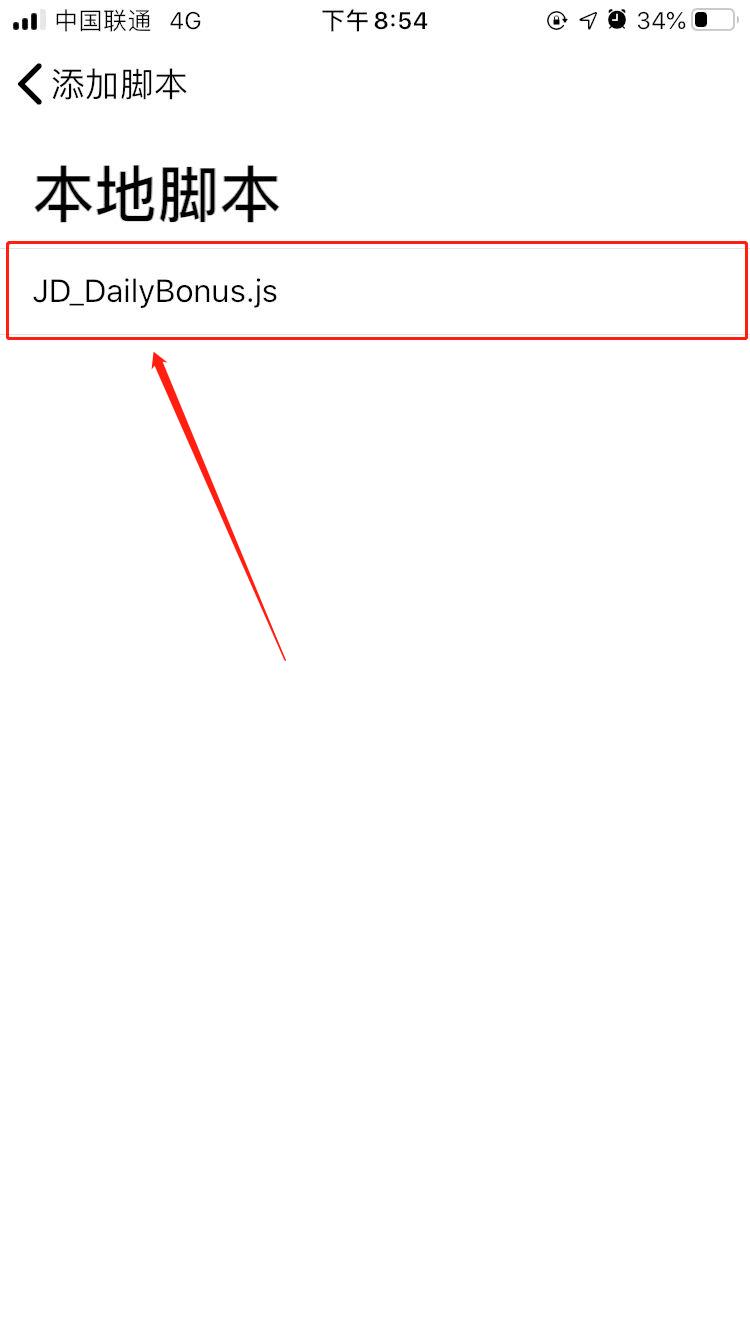

Say a few more words
Loon is an open remote script link. If users do not need to modify the code in the script file, it is highly recommended to learn the
Add remote link scripttutorial and use theAdd remote link scriptfunction, please click [here](https://github .com/chiupam/tutorial/blob/master/Loon/Plus/Remote_JaveScript.md) Jump to theAdd remote link scripttutorialAgain, the premise of this tutorial is that the user needs to download the script to the icloud/Loon/Script folder through the
download from URLfunction in advance and enable theautomatic synchronizationfunction in Loon. If the user has not done this step yet, Please click here to jump to theAdd script file-download from URLtutorial
