Add plugin URL
1. Requirements for URL format and content
Requirements for URL format
- For files uploaded to the github library, the subscription address URL must start with
http://raw
- For files uploaded to the github library, the subscription address URL must start with
Requirements for URL content
- Must have a Loon configuration file format, currently supports
[Rule],[URL Rewrite],[Script],[MITM]modules for the time being, and more modules will be expanded later
- Must have a Loon configuration file format, currently supports
2. URL content demonstration
[Rule]
DOMAIN,google.com,PROXY
[URL Rewrite]
^https?:\/\/(www.)?(g|google)\.cn https://www.google.com 302
[Script]
http-request ^https?:\/\/(www.)?(example)\.com script-path=localscript.js,tag = requestScript,enable=true
http-response ^https?:\/\/(www.)?(example)\.com script-path=https://example.com/loon.js,timeout=10,requires-body = true,tag = responseScript,enable=true
cron "0 8 * * *" script-path=cron.js,tag = responseScript,enable=true
[MITM]
hostname = *.example.com,*.sample.comThree. URL example file demonstration
https://raw.githubusercontent.com/chiupam/Proxy/master/Loon/Plugin_Example.conf
Fourth, the method to obtain the correct URL link
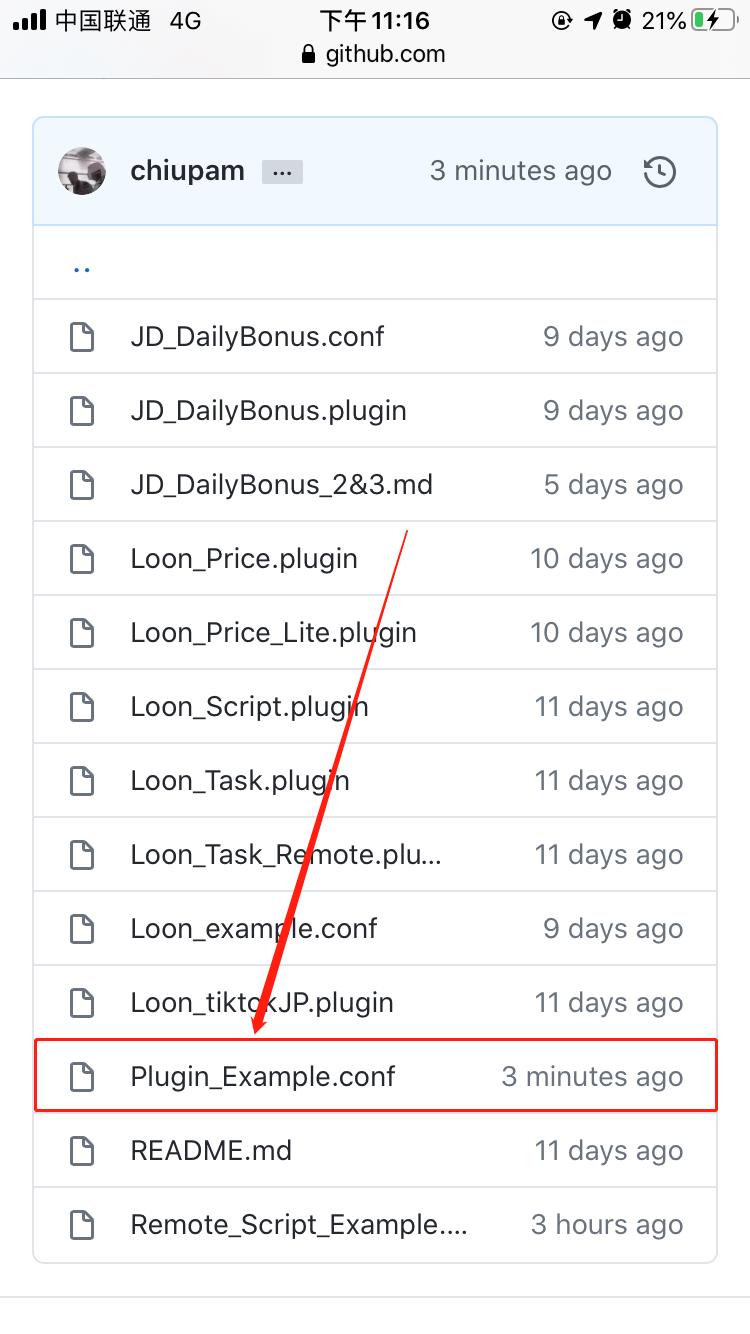
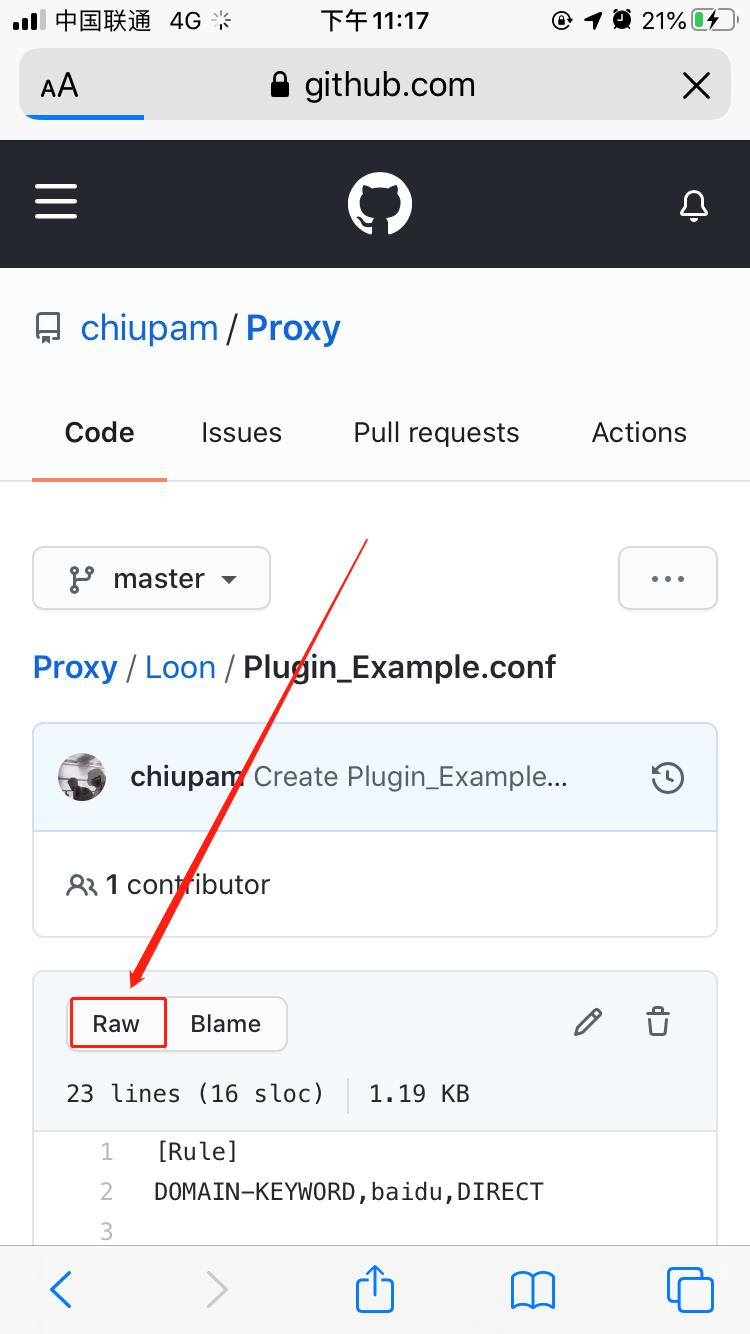

Say a few more words
Although the
[Script]module is supported, it is not recommended to write the script configuration code of the check-in script into the plug-in file, because adding scripts in this way does not allow users to modify the script execution timeIt is recommended to write script configuration code similar to
Jingdong, Taobao historical price scriptinto the plug-in file, because such scripts will not have pop-up reminders, and there is no need to modify the execution time
