Nesting between nodes and policy groups
One, preliminary settings
The user has not added a policy group as a nested node of
Proxy Policy Group, please click here to jumpNew child strategy grouptutorial to learn how to add a strategy groupThe user has successfully added a policy group as a nested node of
agent policy group, please continue to browse the following tutorial
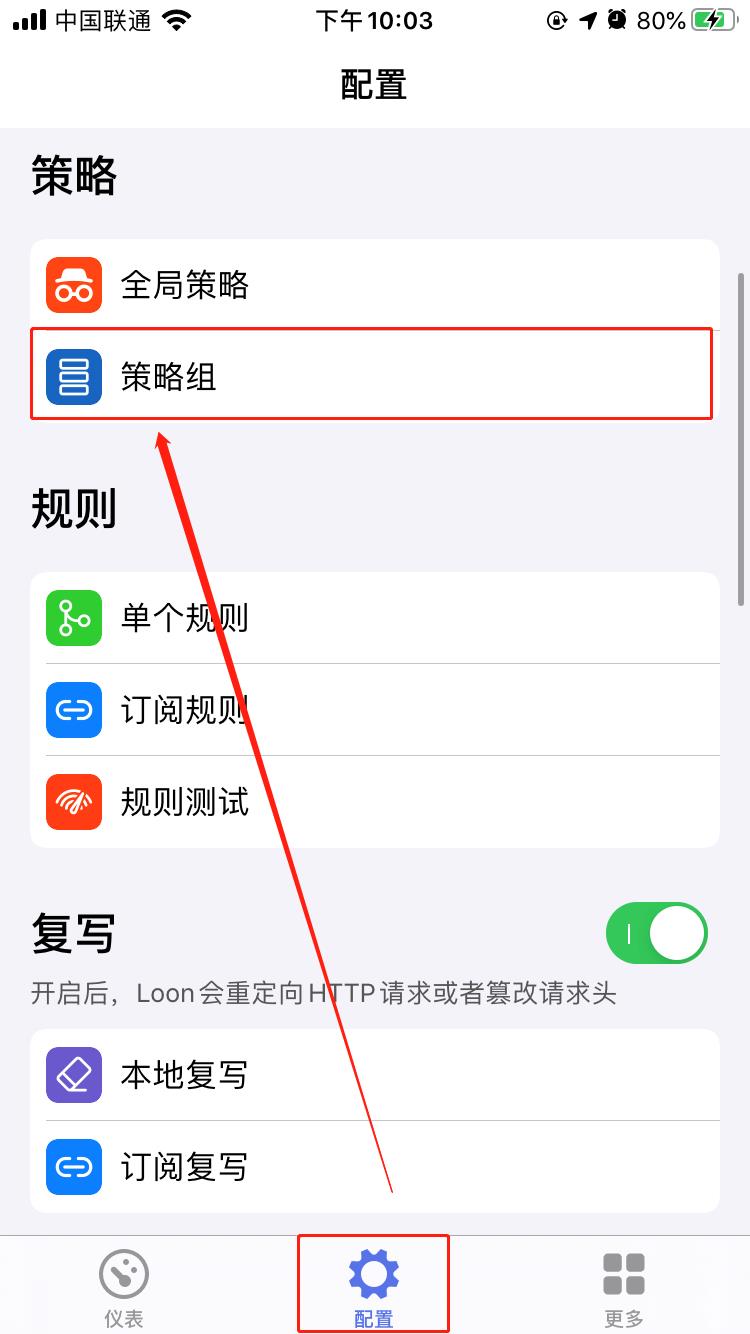
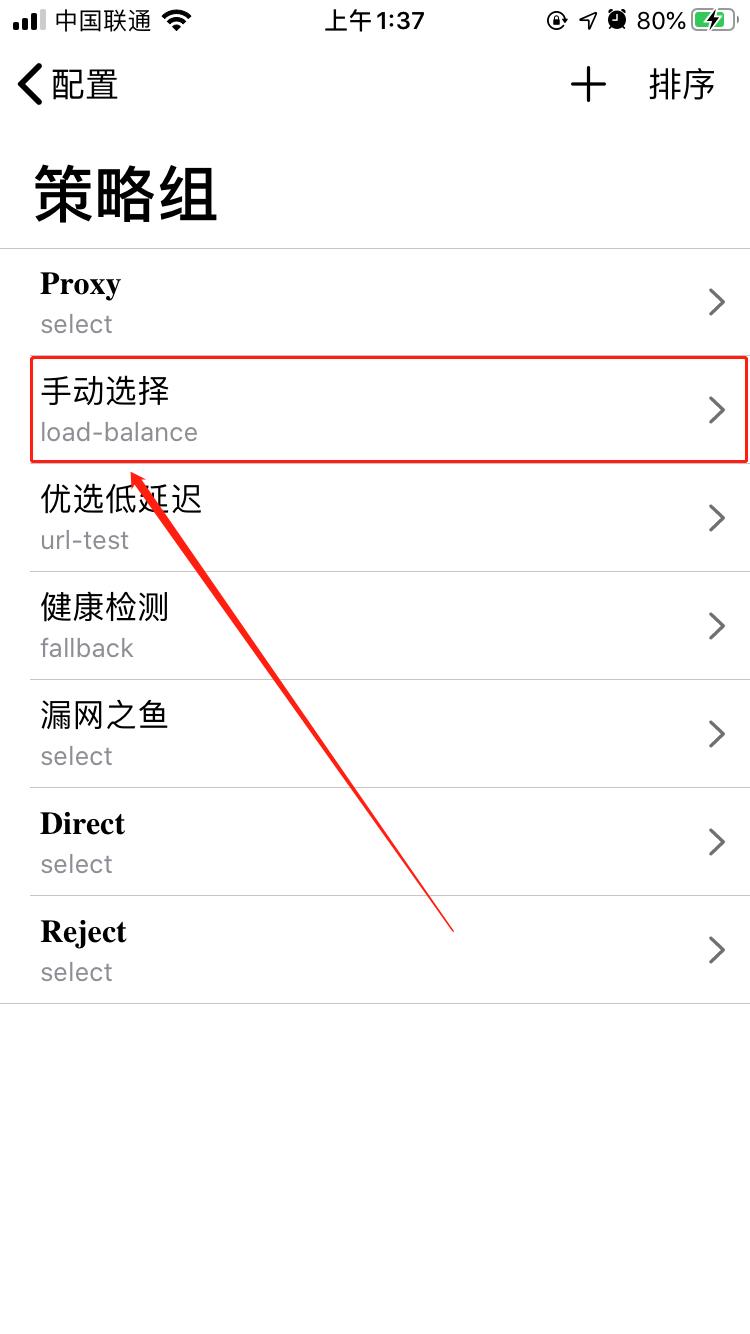
When the user wants to manually select a node, select the strategy type
select, please go totwobelow this tutorialIf the user wants the strategy group to play the following role, please click on the corresponding tutorial and browse the operations of the second and third steps in the jump tutorial
When the lowest latency node is automatically selected, that is, when the strategy type selects ʻurl-test
, please click [here](https://github.com/chiupam/tutorial/blob/master/Loon/Plus/URL-Test_EN.md) Jump to theURL-Test policy group setting` tutorial, browse the operations of the second and third steps of the jump tutorialWhen the available nodes are automatically selected, the strategy type is
fallback, please click here to jump toFallback Setting the strategy grouptutorial, browse the second and third steps of the jump tutorialWhen a node that meets the preset conditions automatically locks and agrees to a request for the same hostname, that is, when the policy type selects
load-balance, please click [here](https://github.com/chiupam/tutorial/blob/master /Loon/Plus/PCC.md) Jump to thePCC policy group settingtutorial, browse the operations of the second and third steps of the jump tutorial
Two. Only browse when the strategy type select select

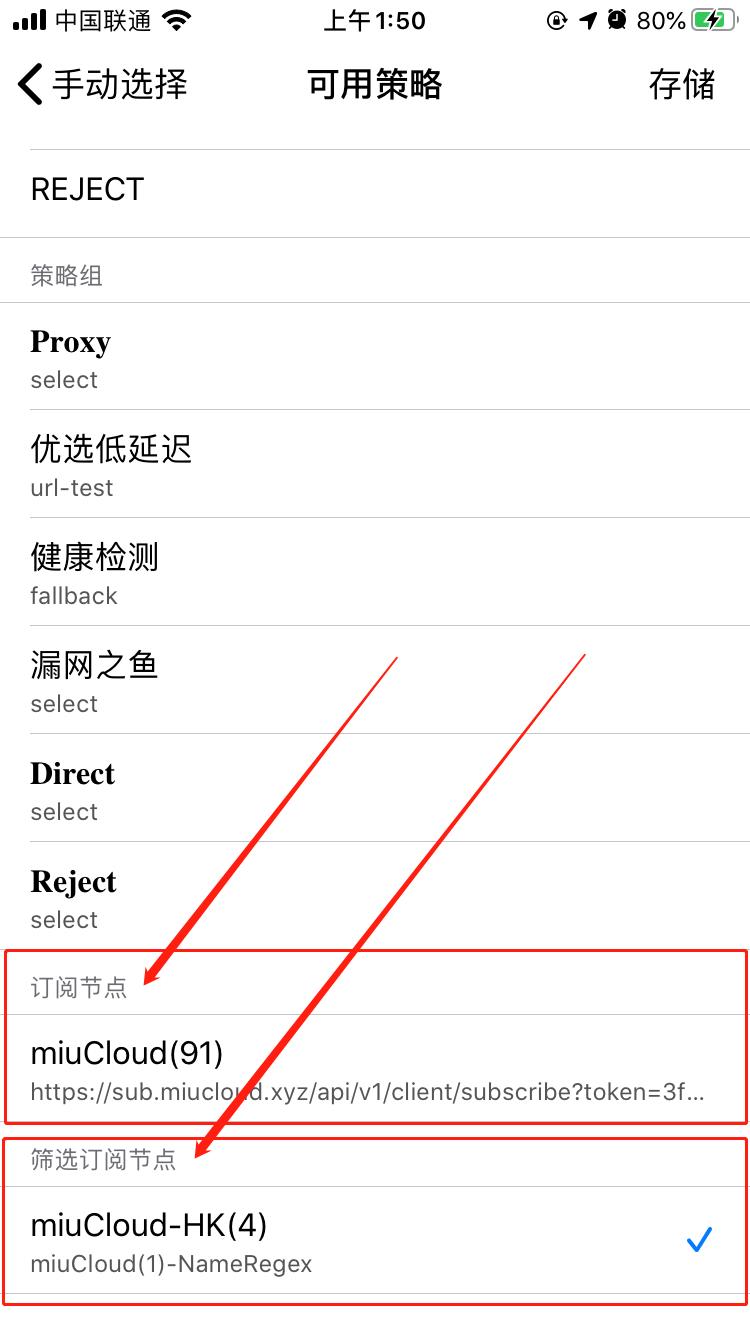
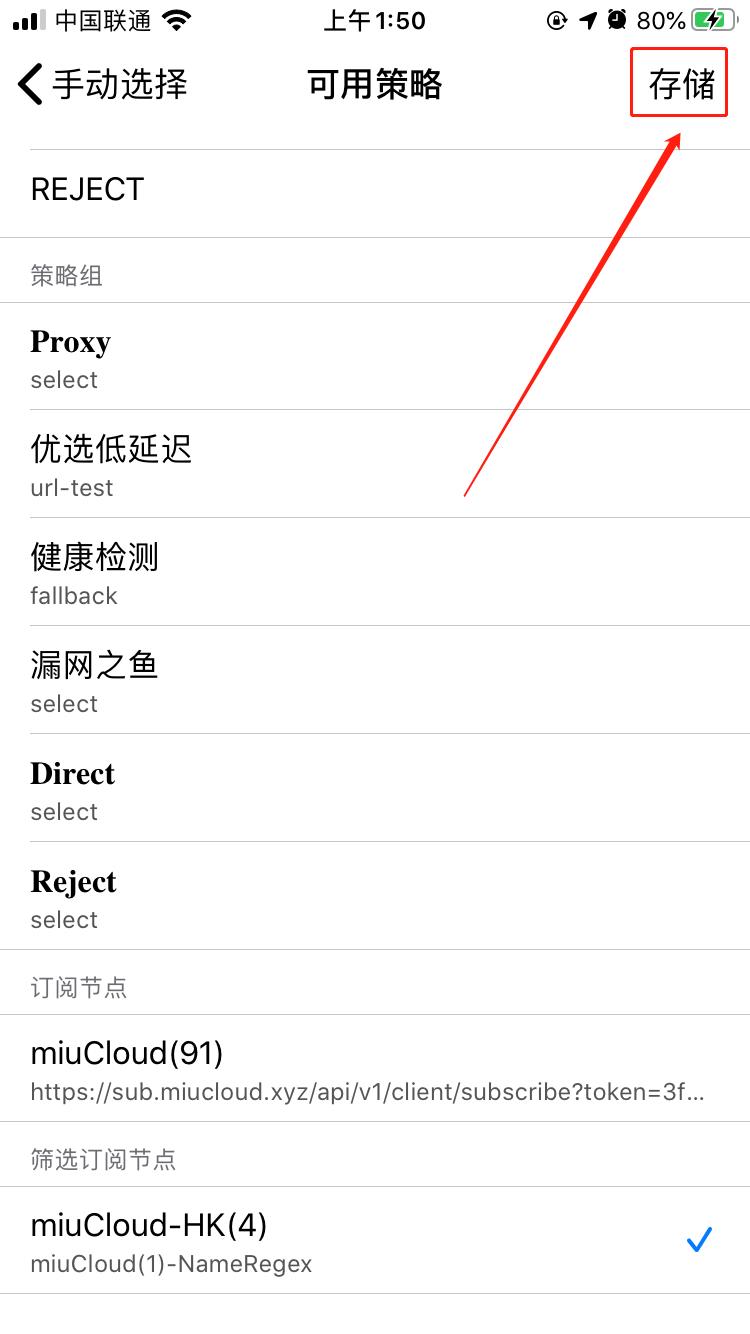

Say a few more words
Only when the strategy type selects
select, you can select from the list ofsubscription nodes, other policy types are strictly prohibited from being selected from the list ofsubscription nodesIf users are interested in
Proxy Strategy Group, please click here to jump toProxy Strategy GroupTutorials
