URL-Test
TestFilght 2.14(215) Update: Added tolerance parameter, used to compare the tolerance when switching nodes, the calculation method is as follows: the optimal node time in the previous speed measurement -Subtract the current speed measurement optimal node when the time is greater than tolerance, the node will be switched, the default is 100
- In Loon's update instructions, the description of this part as "less than" is wrong, and correct should be "greater than"
1. Enter Strategy Group to add a strategy group
Please click here to jump to the Manually add a policy group tutorial, and return to the settings ʻURL- Test` tutorial
Two, set strategy type

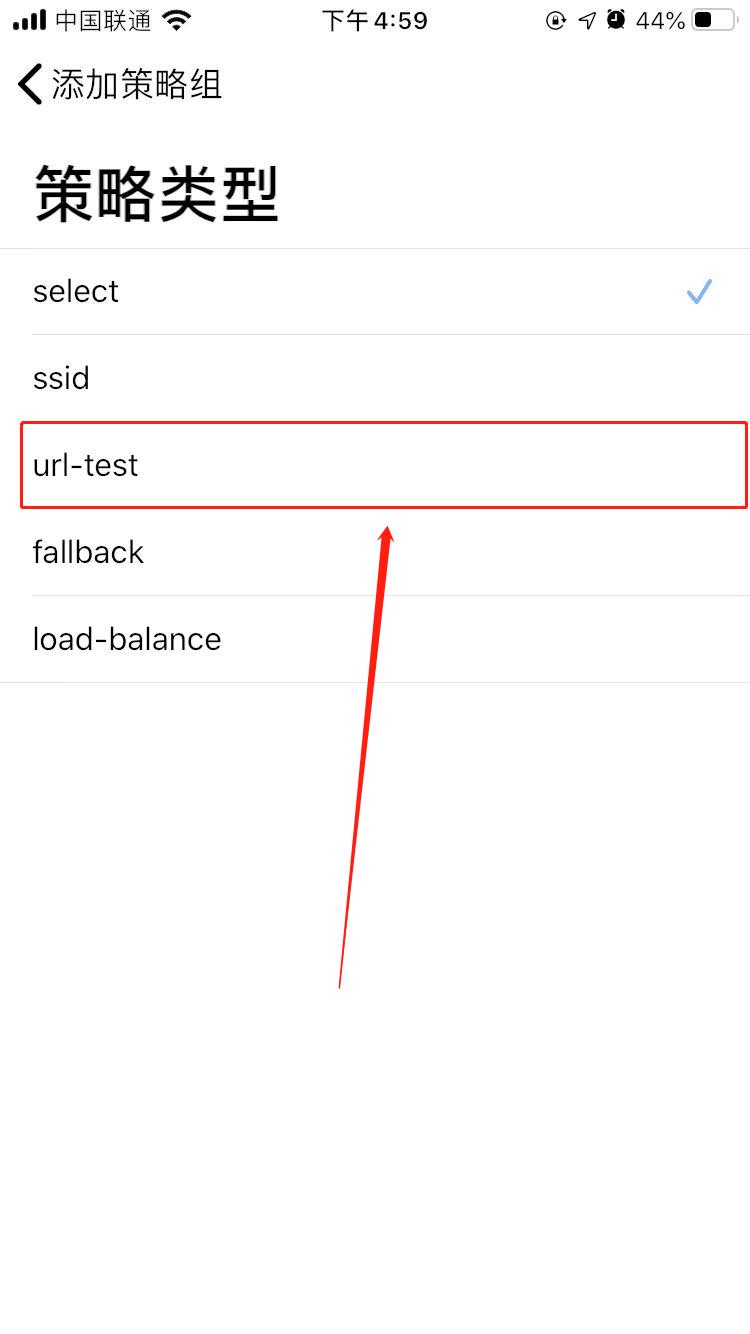



Three, add agent node

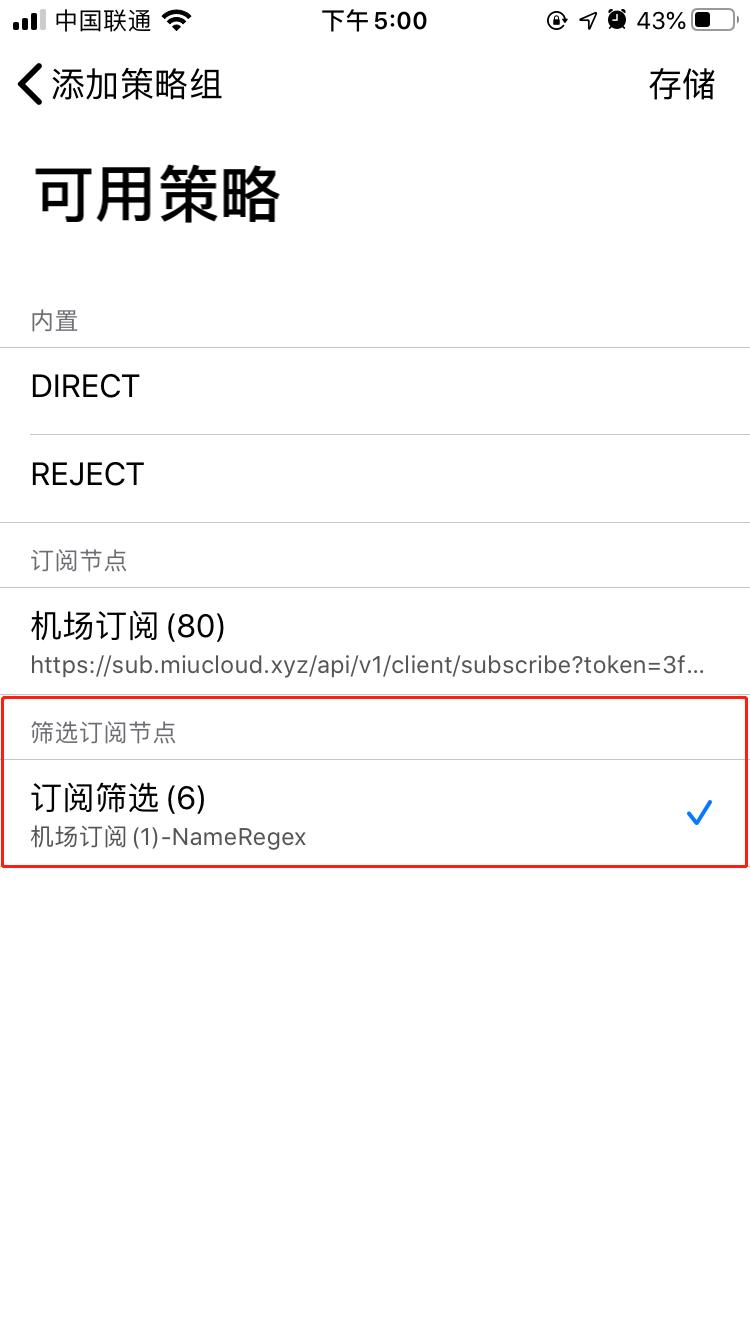
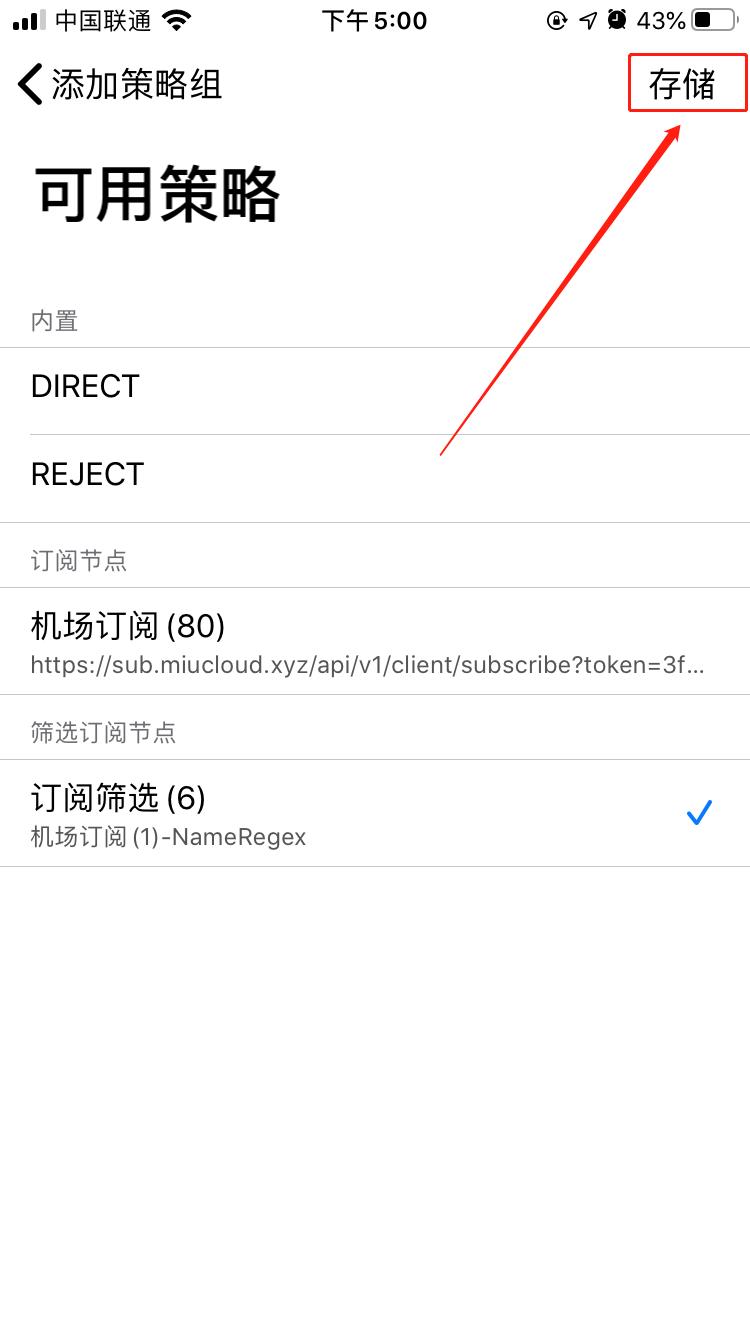

Say a few more words
The newly added ʻURL-Test
strategy group according to this tutorial has no substantive effect. It is necessary to nest the ʻURL-Teststrategy group as a sub-strategy group into the proxy parent strategy group to play a substantial roleIt must be noted that other sub-strategy groups cannot be nested under the URL-Test strategy group, because the strategy group is not a node, and the strategy group does not delay testing.
When adding a proxy node, it is strictly forbidden to select from the list of
subscribe nodes, otherwise there will be a Loon warning, or even a proxy server provider’s ban.It is not allowed to have too many nodes in
Screening Subscription Nodes, it is recommended to be less than10, otherwise it is easy to appear Loon warnings, even proxy server provider bans and other serious consequencesIf you do not use regular expressions to filter suitable nodes, please click here to learn regular expressions
