Built-in ssid strategy group
Note
Steps
The operation steps are divided into two steps. The first step is to create a new ssid policy group, and the second step is to change the policy group selection of subscription rules
New ssid policy group


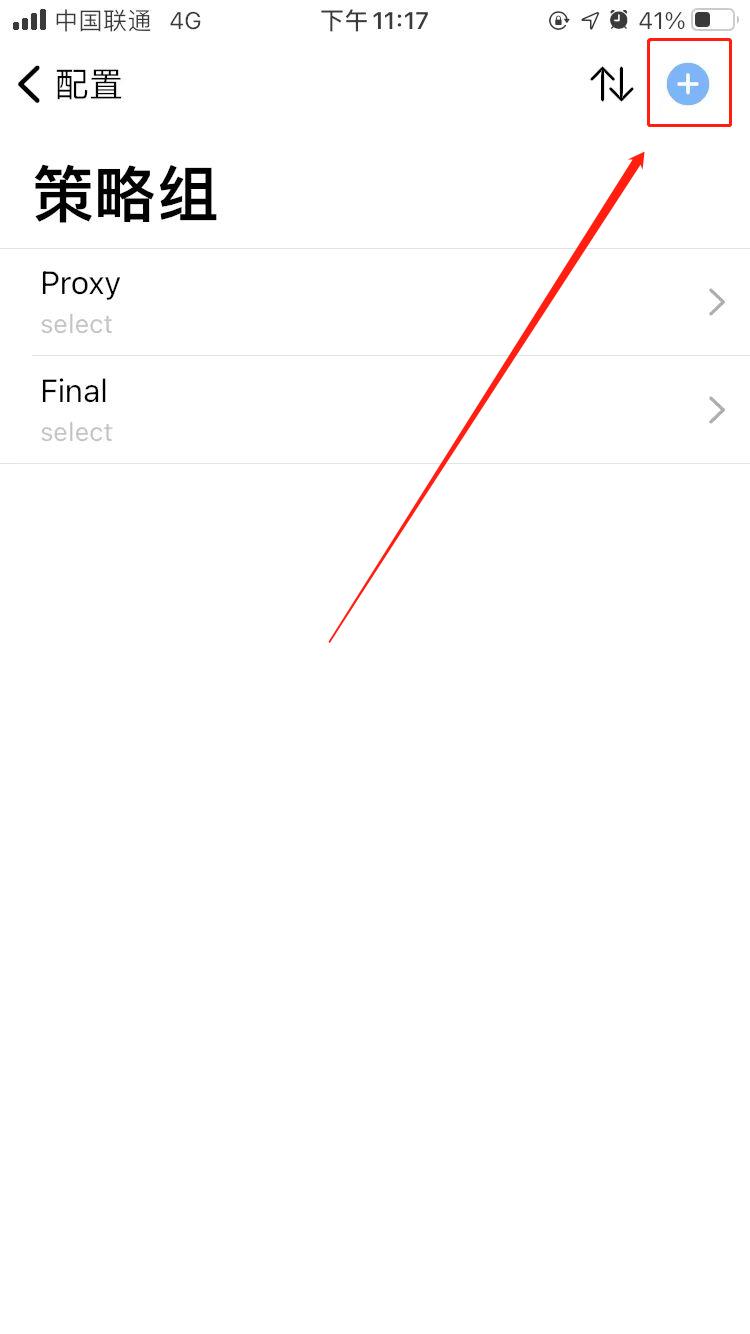


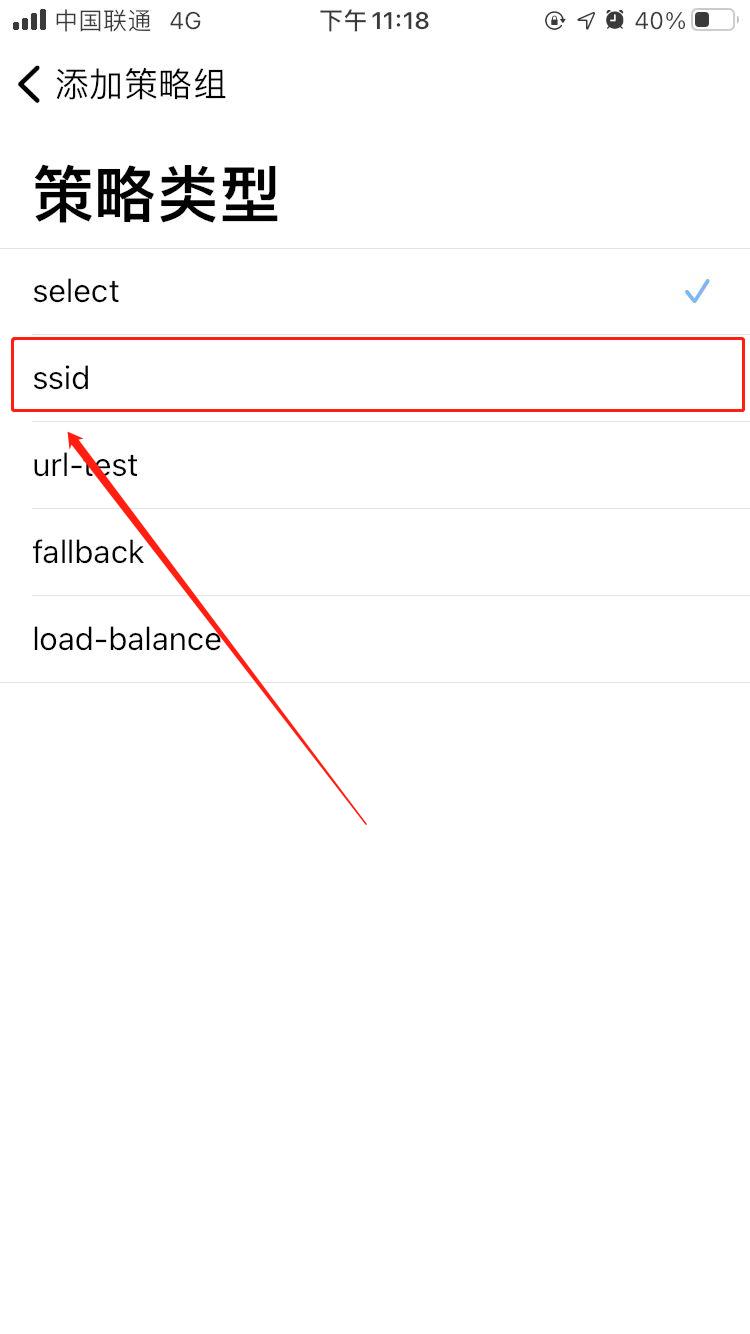


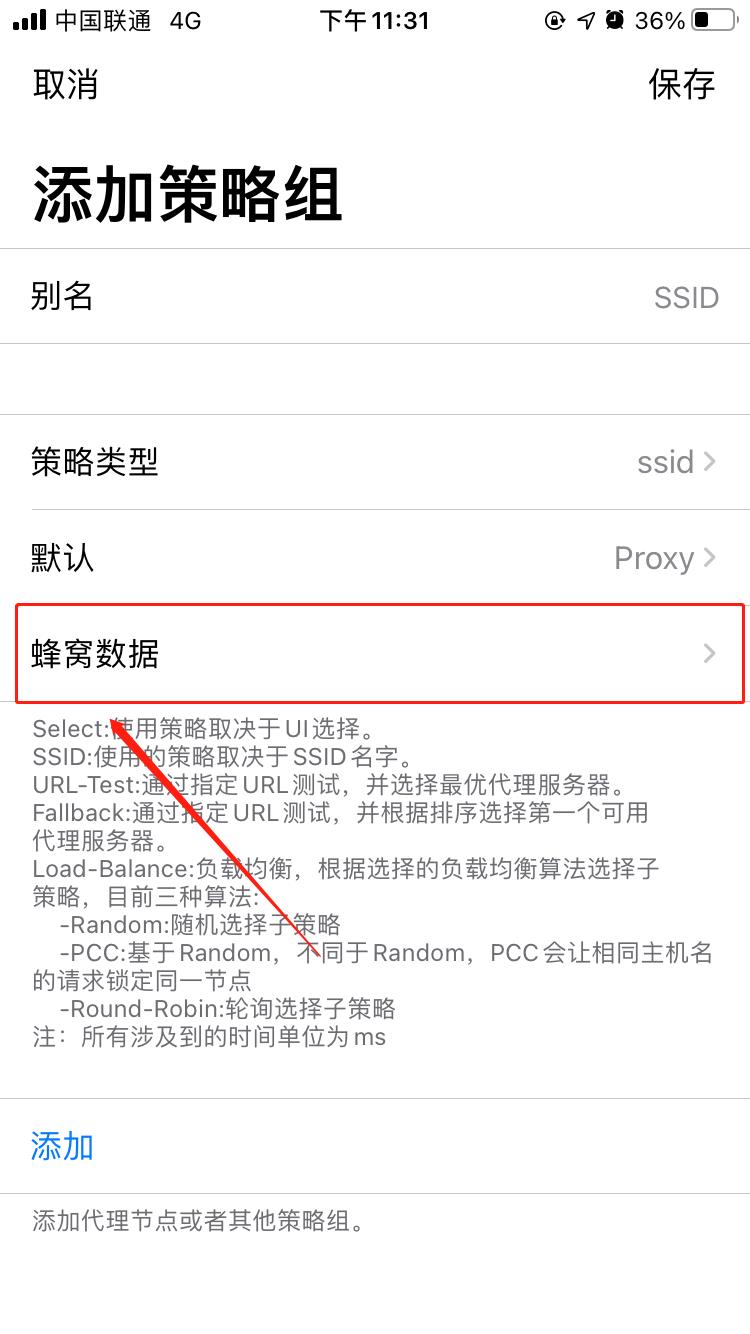


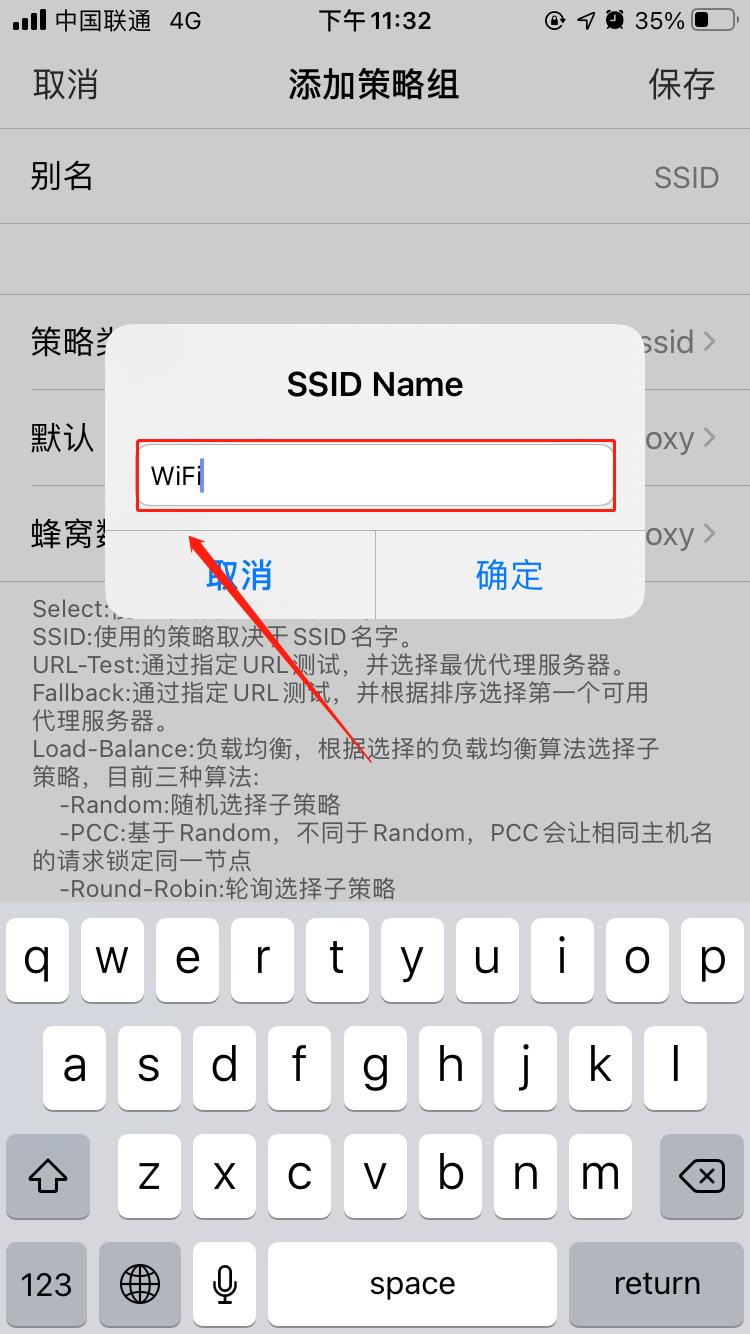
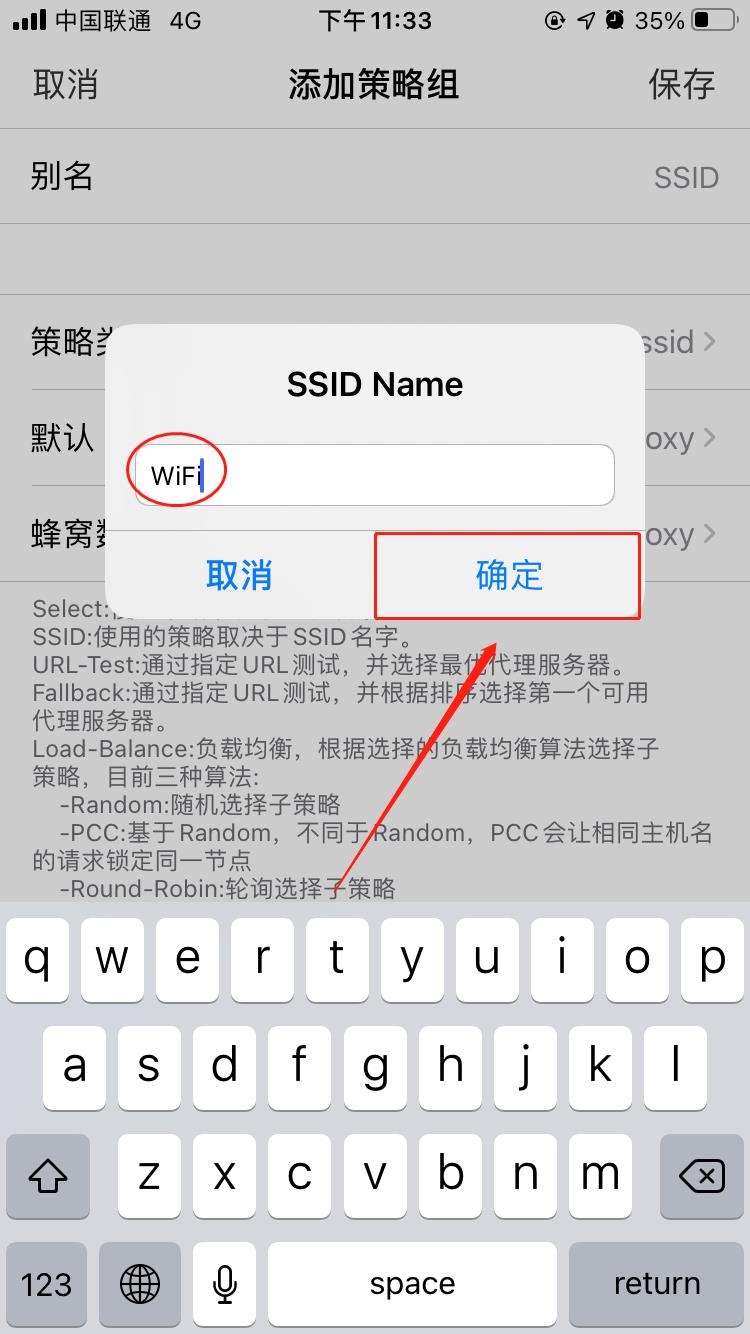
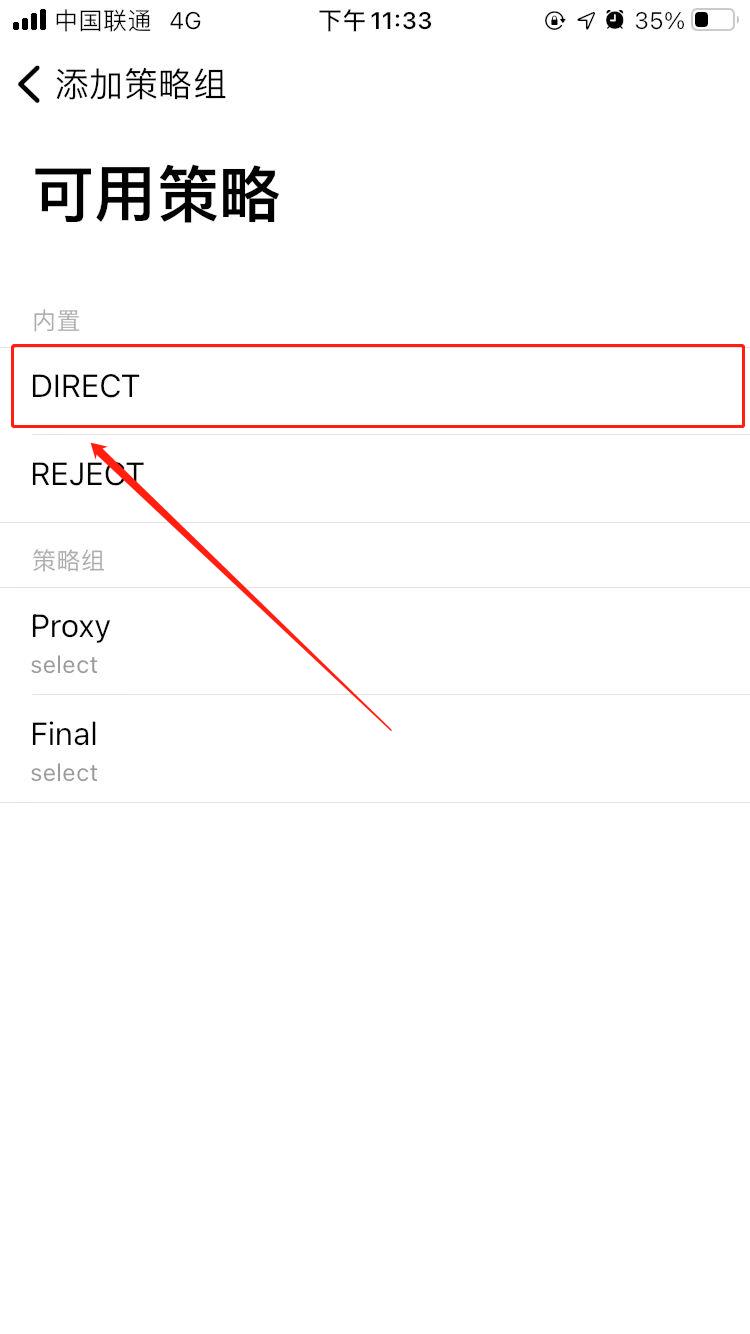

Change the policy group selection of subscription rules
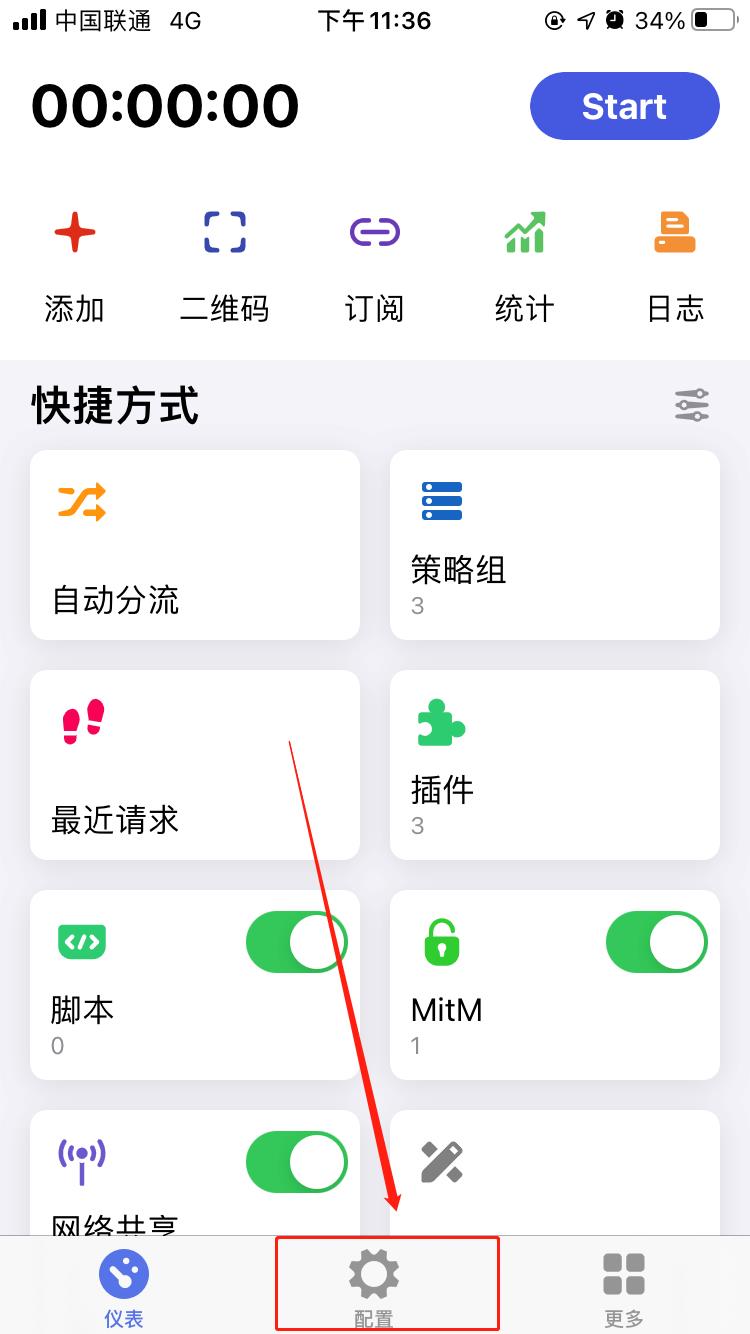

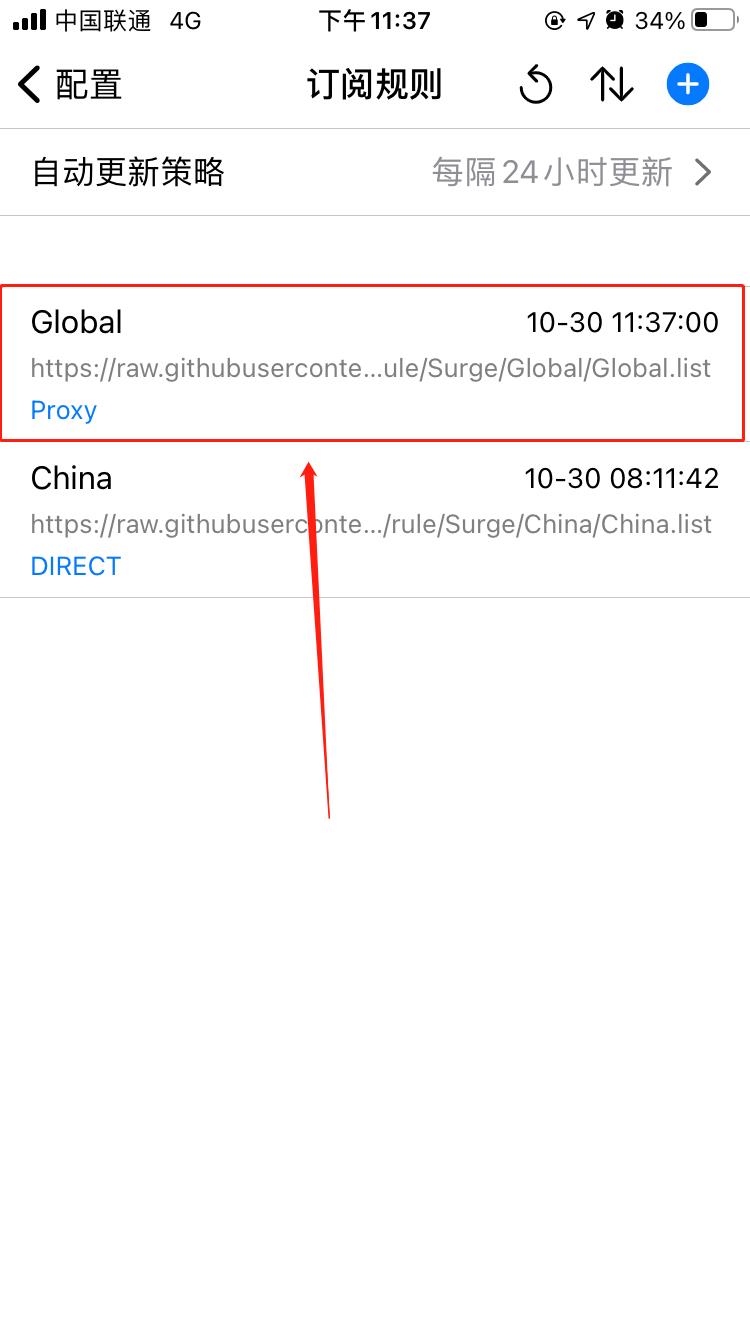

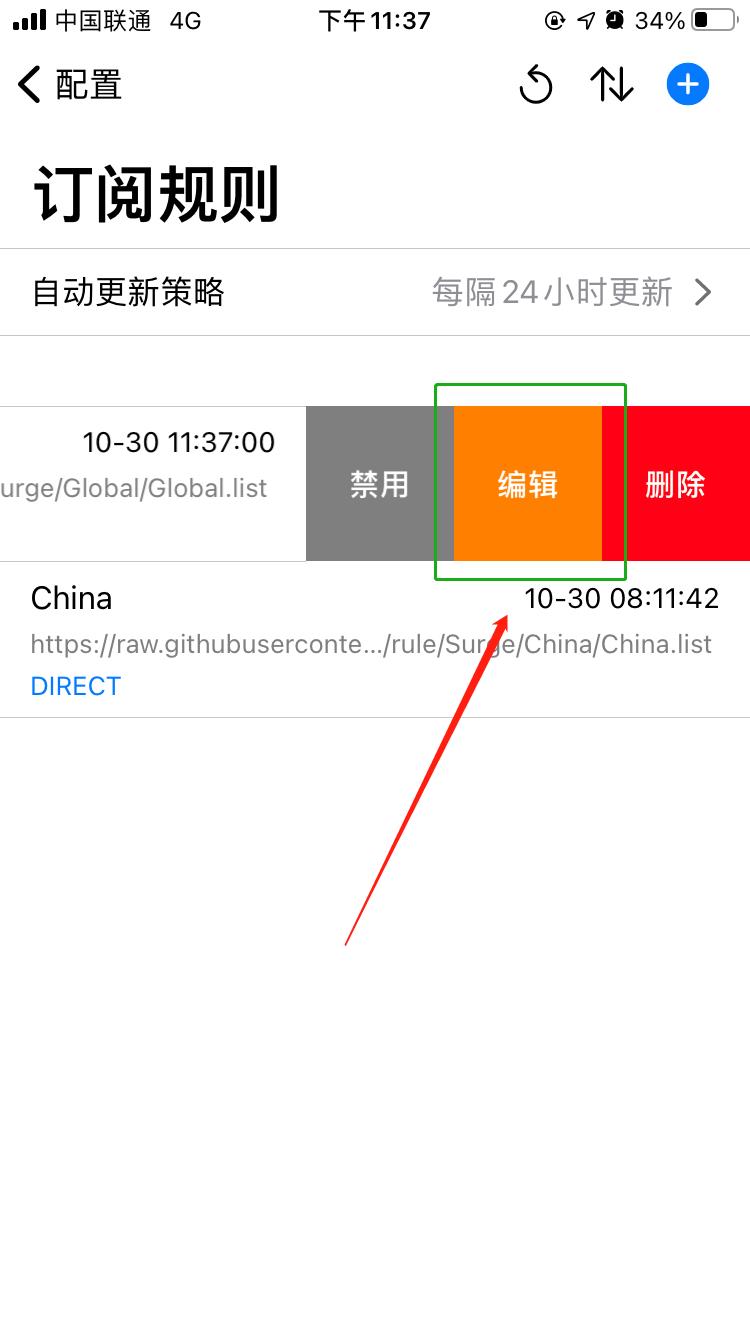
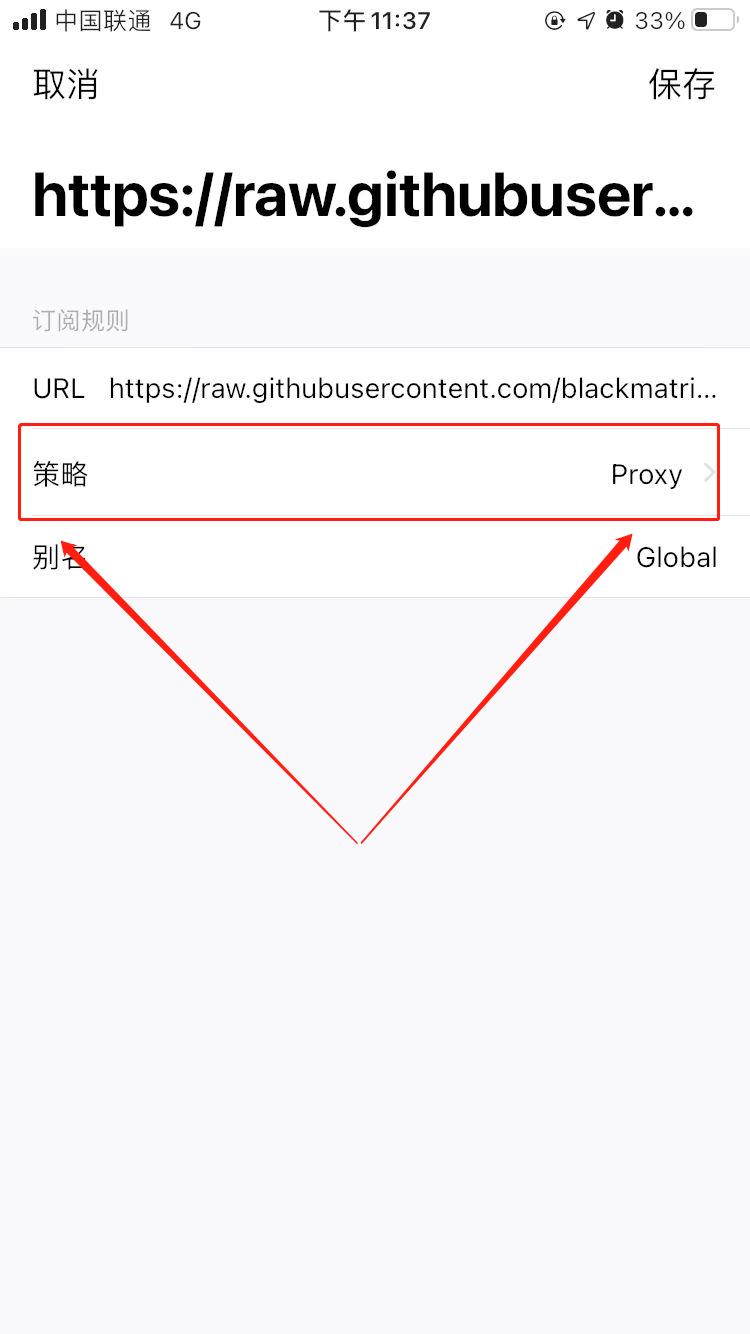
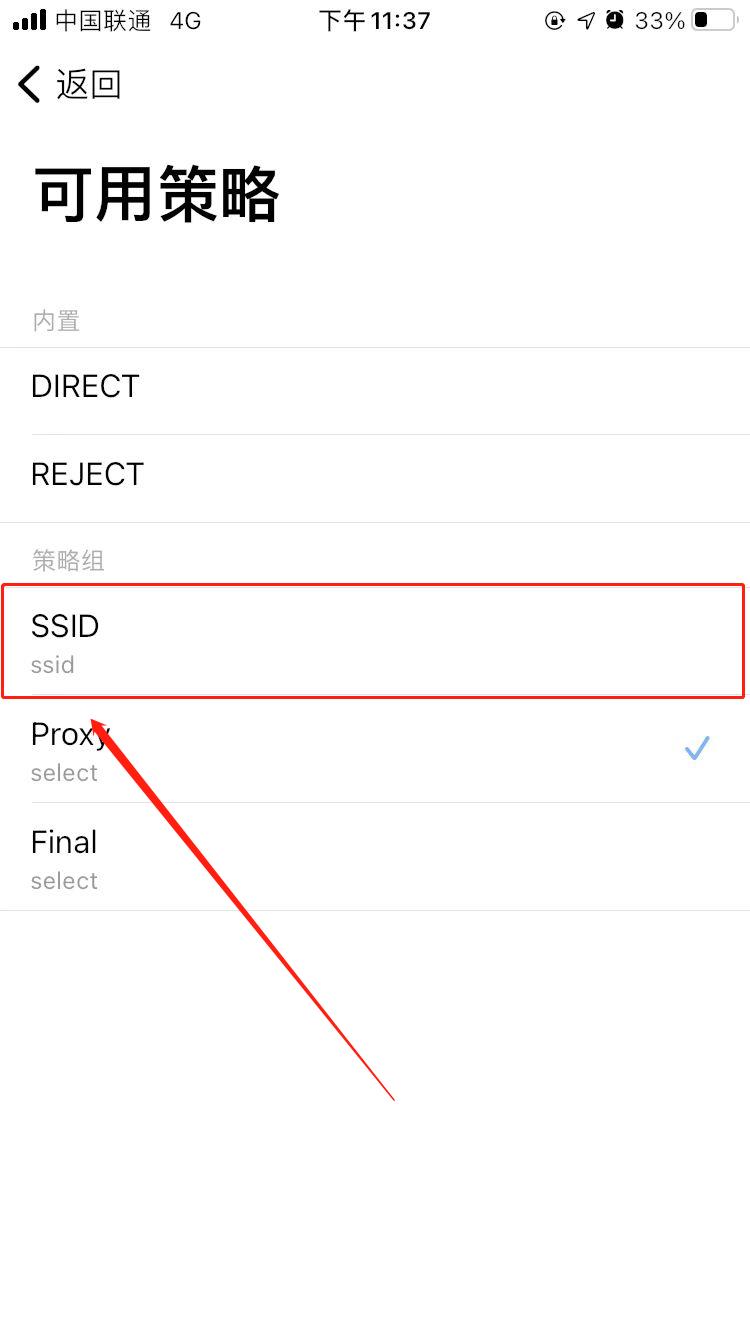
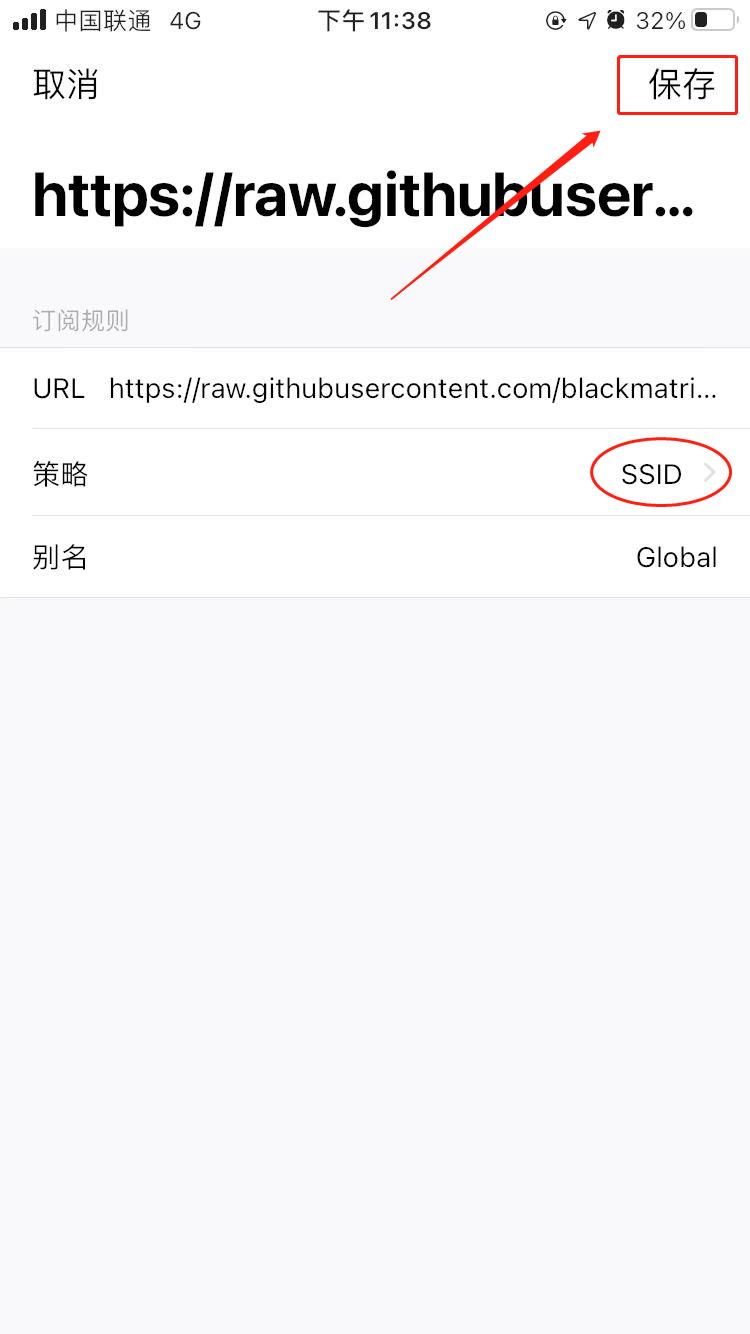
Say a few more words
Analyze:
The proxy policy group is selected in
defaultbecause when the user connects to a WiFi that is not set to and does not have a router to support the wall, Loon still needs to use the split mode, otherwise the user cannot proxyThe
Globalsubscription rule is a rule that requires an agent to be able to access successfully, so every subscription rule that needs to use an agent node needs to perform the second step, otherwise it may not have the effect that the user wantsIn the lazy configuration text, the name of the proxy policy group will generally be named Proxy
If the user uses customized configuration text, please select the proxy policy group according to your own situation
If the user wants to set up some APP, such as YouTube, when using the router to support the wall, the method is similar, except that the rule selected in the second step is the YouTube subscription rule
If the policy group under the subscription rule is DIRECT (direct connection) or REJECT (reject), do not proceed to the second step. The reason is: For example, when users in mainland China use WeChat, they will never use proxy nodes, right?
